Adobe Photoshop CC Review
 OUR SCORE 96%
OUR SCORE 96%
- What is Adobe Photoshop CC
- Product Quality Score
- Main Features
- List of Benefits
- Technical Specifications
- Available Integrations
- Customer Support
- Pricing Plans
- Other Popular Software Reviews
What is Adobe Photoshop CC?
Adobe Photoshop is an image and design editing platform that caters to artists, photographers, and designers. The tool lets users design mobile applications, websites, icons, banners, and posters through user-friendly tools and simple templates. It offers features that help create pictures or enhance images to turn them into beautiful pieces of art. What's more, the software can build and improve illustrations, three-dimensional artworks, and paintings. It also provides a combination of unique art effects and patterns. Meanwhile, its Advanced brushes allow users to build customized digital masterpieces. Adobe Photoshop offers some of the most unique art and imaging tools in the industry which include brush smoke smoothing, paint symmetry, group layer arrangement, font options, and lightroom photo accessibility.Product Quality Score
Adobe Photoshop CC features
Main features of Adobe Photoshop CC are:
- Tooltips
- Copy-Paste Layers
- Paint Symmetry
- Depth Map Import from HEIF
- Access Lightroom Photos
- Curvature Pen Tool
- Stroke Smoothing
- Brushes from Kyle T. Webster
- Better Brush Organization
- Quickly Share Creations
- Quick Share Menu
- Variable Fonts
- Color and Luminance Range Masking
- Custom Path Color and Width
- Properties Panel
- Paste as Plain Text
- 360 Panorama Workflow
Adobe Photoshop CC Benefits
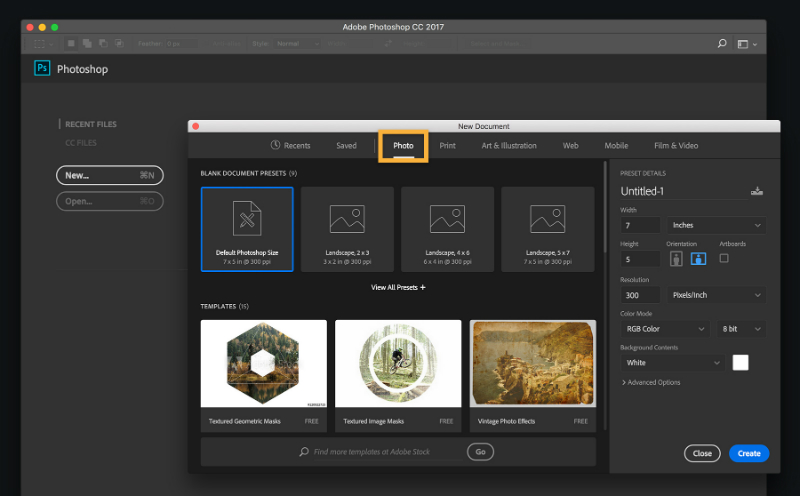
The main benefit of Adobe Photoshop CC is its rich feature set that matches the requirements of the most demanding professional artist.
Adobe Photoshop can help users create smoother brush strokes and establish clearer lines. Whenever they utilize their brush, pencil, or eraser tools, users can utilize its smoothing control by entering the desired value (from 0 to 100). The higher the value, the smoother the brush stroke will be.
The tool offers three-stroke smoothing modes. These are Stroke Catch Up, Catch Up On Stroke, and Pulled String.
The Stroke Catch Up is a smoothing mode that “catches” up a certain stroke to the current cursor position whenever users pause in the middle of their painting. Catch Up On Stroke allows for a straight line to be drawn from the position of the last paint in which the mouse or stylus is released. The Pulled String mode enables users to switch the direction of their strokes.
Adobe Photoshop can help users protect certain parts of their images or artwork as they make certain adjustments whether it’s switching up the temperature, shadows, contrast, or exposure. The color and luminescence range masking controls can help users choose a specific color pixel as well as luminescence values in their images.
The platform can help users edit and sync their images in the cloud even if they’re using a device that doesn’t have an Adobe Lightroom app.
Adobe Photoshop lets users share their artworks and projects to anyone via the app. They can share them through a wide range of services as well as social networking sites like Feedback Hub, Twitter, Skype, and Facebook.
Technical Specifications
Devices Supported
- Web-based
- iOS
- Android
- Desktop
Customer types
- Small business
- Medium business
- Enterprise
Support Types
- Phone
- Online
Adobe Photoshop CC Integrations
The following Adobe Photoshop CC integrations are currently offered by the vendor:
Adobe Photoshop CC offers integration with a wide range of projet collaboration and digital asset management platforms.
Video
Customer Support
Pricing Plans
Adobe Photoshop CC pricing is available in the following plans:





