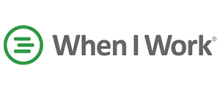ActiTIME Review
 OUR SCORE 83%
OUR SCORE 83%
- What is ActiTIME
- Product Quality Score
- Main Features
- List of Benefits
- Awards Section
- Technical Specifications
- Available Integrations
- Customer Support
- Pricing Plans
- Other Popular Software Reviews
What is ActiTIME ?
actiTIME is a time tracking software that enables you to manage your projects, invoices, and team. It can be configured to support your company policies regarding absence types, work schedules, and individual work rates. It has an easy-to-use interface that provides a seamless user onboarding experience. You can input your team member’s name, department, time zone, and work schedule. actiTIME generates bills and invoices based on the rates you define for each task, client, or project. It calculates the cost based on the price of your service and applicable taxes and discounts. You can customize the invoice to show your branding and export them to PDF documents for sharing. actiTIME integrates with major applications, such as Gmail, Outlook, and Google Calendar, through Zapier and API. You can use the Chrome extension to capture time worked on your browser.Product Quality Score
ActiTIME features
Main features of ActiTIME are:
- Time Tracking
- Billing & Invoicing
- Customer Support
- Reports & Data Analytics
- Team Management
- Workflow
- Project Tracking
ActiTIME Benefits
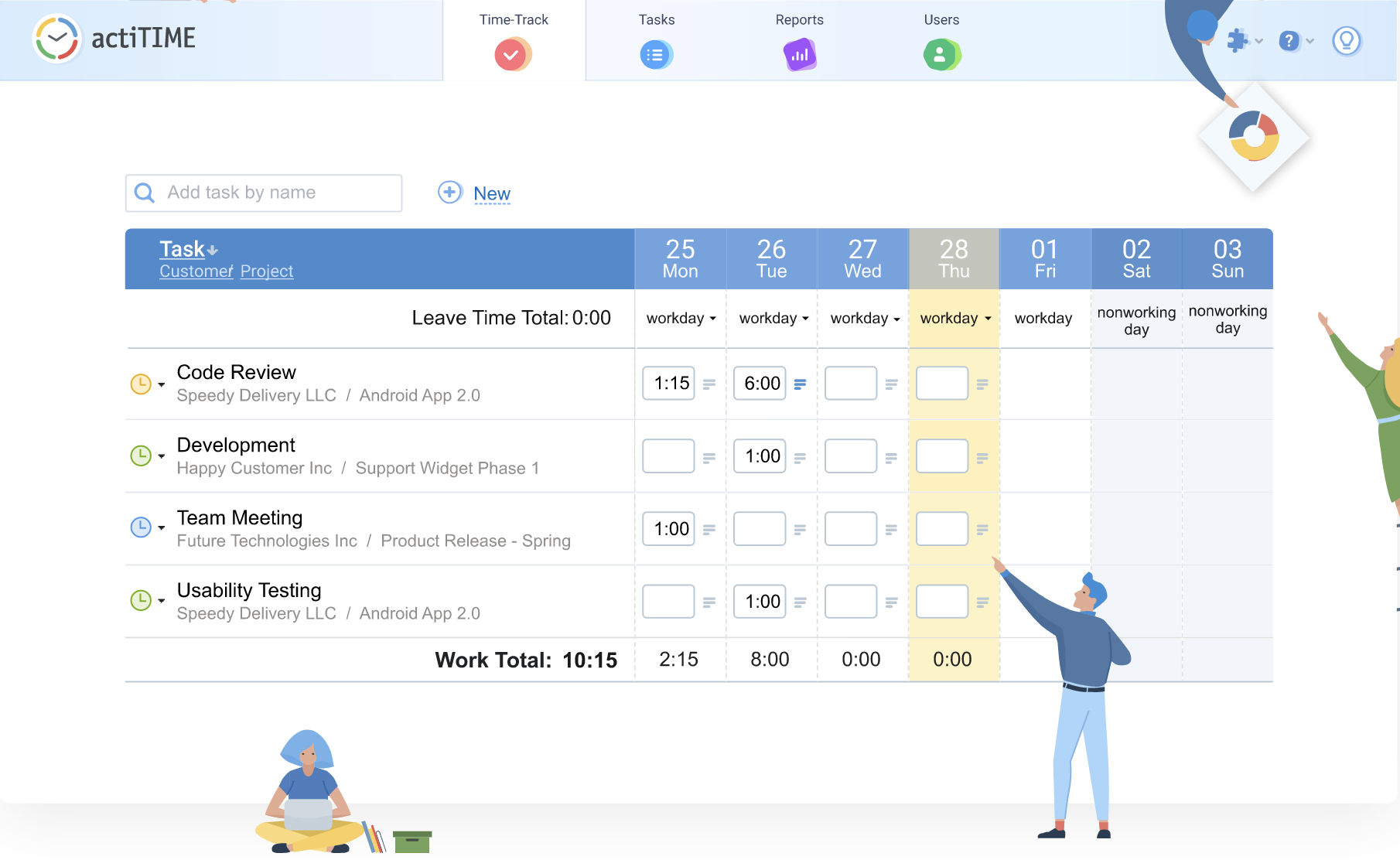
The main benefits of actiTIME are optimizing time tracking, enhancing project management and providing actionable analytics.
Optimizing time tracking
actiTIME tracks time worked through the web timesheet, mobile app, or Chrome extension. You can plan tasks and assign each to an employee or freelancer. Task descriptions can be added to provide additional details. Your team can then select a task from the list and record time worked, which will create a detailed timesheet. Additionally, you can specify your team’s time zone and location and sort them into groups that you can refer to when assigning tasks. actiTIME also tracks absences and adjusts rates according to leave types and accrual rules and costs.
Enhancing project management
actiTIME enables you to create projects, add tasks, and design workflows. It utilizes a Kanban board view, which helps you visualize your team’s progress for each project. You can assign billing rates for your tasks to get accurate invoices and automatic cost calculations. You can also add time estimates to evaluate your team’s productivity based on their actual time worked.
Providing actionable analytics
actiTIME generates actionable analytics on your performance, project costs, and financial health. Time reports provide insight into your team’s productivity, daily expenses, and overtime values. Meanwhile, financial reports provide an overview of profits and losses as well as time worked and project costs.
Awards Section


- Great User Experience Award
- Rising Star Award
Technical Specifications
Devices Supported
- Web-based
- iOS
- Android
- Desktop
Customer types
- Small business
- Medium business
- Enterprise
Support Types
- Phone
- Online
ActiTIME Integrations
The following ActiTIME integrations are currently offered by the vendor:
- QuickBooks Online
- actiPLANS
- Zapier
- API
Video
Customer Support
Pricing Plans
ActiTIME pricing is available in the following plans: