Act! Review
 OUR SCORE 87%
OUR SCORE 87%
- What is Act!
- Product Quality Score
- Main Features
- List of Benefits
- Technical Specifications
- Available Integrations
- Customer Support
- Pricing Plans
- Other Popular Software Reviews
What is Act!?
Small and medium businesses looking for a single platform to take down notes, manage prospect, and track interactions might find the tool they need in Act! This client and contact management app designed for small and medium businesses acts as a central database for data ranging from contacts, account history, and client activities. Whatever the size of the business, the app has the sales automation and marketing tools to help them out. Whatever industry the business is in, Act! provides users with an end-to-end view of customers and prospects through the solution's opportunity and lead management features. Act! can also help them with the handling of potential opportunities, contact details, and lead data.Product Quality Score
Act! features
Main features of Act! are:
- eMarketing
- Call lists
- Activity tracking & alerts
- Sales & opportunity tracking
- Integration & automation
- Reports
- Customizations
- Industry template library
- API
- Customer support
- Team sharing
- Native iOS & Android apps
- Business insights
- Sales process automation
- Opportunity management
- Contact management
- Custom tables manager
- Flexible deployment
- Advanced security
Act! Benefits
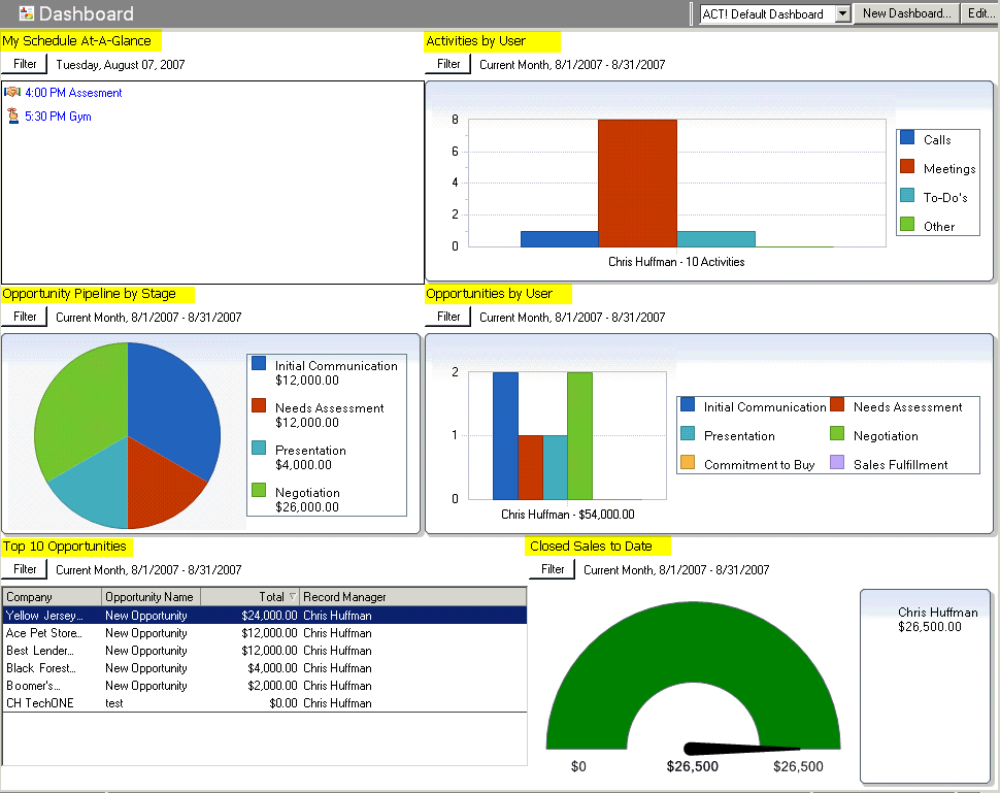
The main benefits of Act! are its ability to classify customers, its automation feature, and its easy navigation.
With Act!, sales teams can mount personalized campaigns that target previously classified customers with tailored messages and content. Users can monitor relationships and interactions, as well as status and opportunities, to name a few. The software’s shared, built-in calendar also lets users keep track of schedules and events.
Repetitive tasks can be automated by the platform, resulting in improved productivity and efficiency. Among the activities that can be put on dynamic auto mode are schedules, assignments, alerts, and sales processes. Email contacts can be prioritized and segmented. Dashboards and reports on campaigns, lead sources, and statuses measure and track performance.
Features that monitor employees, clients, and competitors are also offered. Since the software has both cloud-based and on-premise solutions, users do not need to worry about where to store their data. The platform is easy to navigate thanks to its intuitive and clean layout, while its extensive integrations let users use other apps within the platform itself.
Technical Specifications
Devices Supported
- Web-based
- iOS
- Android
- Desktop
Customer types
- Small business
- Medium business
- Enterprise
Support Types
- Phone
- Online
Act! Integrations
The following Act! integrations are currently offered by the vendor:
- Google Apps for Work
- Campaign Monitor
- Constant Contact
- Social Campaigns
- iCloud
- CloudCallClick
- Evolve IP Phone System
- SpitFire
- SalesNexus
- HomeTrak
- Dropbox
- MS Office 365
- MS Outlook
- 8×8 Virtual Contact Center
Video
Customer Support
Pricing Plans
Act! pricing is available in the following plans:





